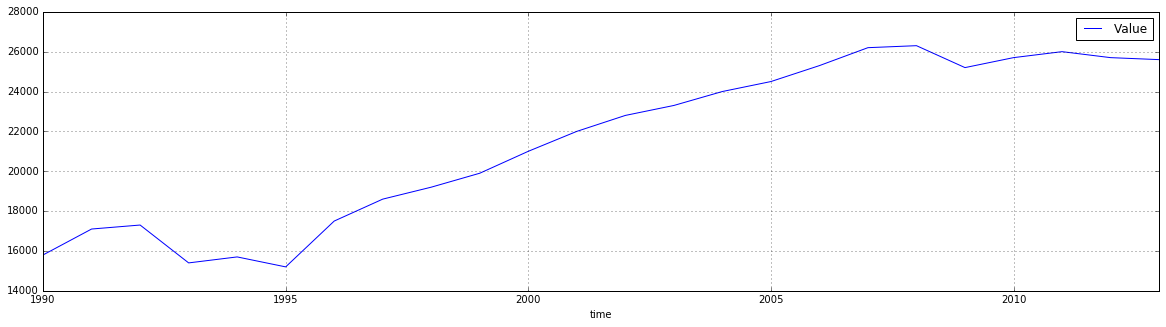Notebook: using jsonstat.py with eurostat api¶
This Jupyter notebook shows the python library jsonstat.py in action. It shows how to explore dataset downloaded from a data provider. This notebook uses some datasets from Eurostat. Eurostat provides a rest api to download its datasets. You can find details about the api here It is possible to use a query builder for discovering the rest api parameters. The following image shows the query builder:
# all import here
from __future__ import print_function
import os
import pandas as pd
import jsonstat
import matplotlib as plt
%matplotlib inline
1 - Exploring data with one dimension (time) with size > 1¶
Following cell downloads a datataset from eurostat. If the file is already downloaded use the copy presents on the disk. Caching file is useful to avoid downloading dataset every time notebook runs. Caching can speed the development, and provides consistent results. You can see the raw data here
url_1 = 'http://ec.europa.eu/eurostat/wdds/rest/data/v1.1/json/en/nama_gdp_c?precision=1&geo=IT&unit=EUR_HAB&indic_na=B1GM'
file_name_1 = "eurostat-name_gpd_c-geo_IT.json"
file_path_1 = os.path.abspath(os.path.join("..", "tests", "fixtures", "www.ec.europa.eu_eurostat", file_name_1))
if os.path.exists(file_path_1):
print("using already donwloaded file {}".format(file_path_1))
else:
print("download file")
jsonstat.download(url_1, file_name_1)
file_path_1 = file_name_1
using already donwloaded file /Users/26fe_nas/gioprj.on_mac/prj.python/jsonstat.py/tests/fixtures/www.ec.europa.eu_eurostat/eurostat-name_gpd_c-geo_IT.json
Initialize JsonStatCollection with eurostat data and print some info about the collection.
collection_1 = jsonstat.from_file(file_path_1)
collection_1
| pos | dataset |
| 0 | 'nama_gdp_c' |
Previous collection contains only a dataset named ‘nama_gdp_c‘
nama_gdp_c_1 = collection_1.dataset('nama_gdp_c')
nama_gdp_c_1
| pos | id | label | size | role |
| 0 | unit | unit | 1 | |
| 1 | indic_na | indic_na | 1 | |
| 2 | geo | geo | 1 | |
| 3 | time | time | 69 |
All dimensions of the dataset ‘nama_gdp_c‘ are of size 1 with
exception of time dimension. Let’s explore the time dimension.
nama_gdp_c_1.dimension('time')
| pos | idx | label |
| 0 | '1946' | '1946' |
| 1 | '1947' | '1947' |
| 2 | '1948' | '1948' |
| 3 | '1949' | '1949' | ... | ... | ... |
Get value for year 2012.
nama_gdp_c_1.value(time='2012')
25700
Convert the jsonstat data into a pandas dataframe.
df_1 = nama_gdp_c_1.to_data_frame('time', content='id')
df_1.tail()
| unit | indic_na | geo | Value | |
|---|---|---|---|---|
| time | ||||
| 2010 | EUR_HAB | B1GM | IT | 25700.0 |
| 2011 | EUR_HAB | B1GM | IT | 26000.0 |
| 2012 | EUR_HAB | B1GM | IT | 25700.0 |
| 2013 | EUR_HAB | B1GM | IT | 25600.0 |
| 2014 | EUR_HAB | B1GM | IT | NaN |
Adding a simple plot
df_1 = df_1.dropna() # remove rows with NaN values
df_1.plot(grid=True, figsize=(20,5))
<matplotlib.axes._subplots.AxesSubplot at 0x114bc12b0>
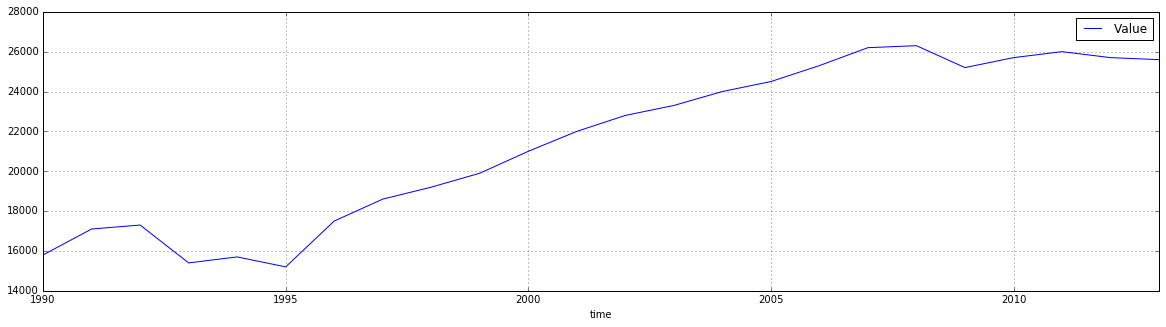
2 - Exploring data with two dimensions (geo, time) with size > 1¶
Download or use the jsonstat file cached on disk. The cache is used to avoid internet download during the devolopment to make the things a bit faster. You can see the raw data here
url_2 = 'http://ec.europa.eu/eurostat/wdds/rest/data/v1.1/json/en/nama_gdp_c?precision=1&geo=IT&geo=FR&unit=EUR_HAB&indic_na=B1GM'
file_name_2 = "eurostat-name_gpd_c-geo_IT_FR.json"
file_path_2 = os.path.abspath(os.path.join("..", "tests", "fixtures", "www.ec.europa.eu_eurostat", file_name_2))
if os.path.exists(file_path_2):
print("using alredy donwloaded file {}".format(file_path_2))
else:
print("download file and storing on disk")
jsonstat.download(url, file_name_2)
file_path_2 = file_name_2
using alredy donwloaded file /Users/26fe_nas/gioprj.on_mac/prj.python/jsonstat.py/tests/fixtures/www.ec.europa.eu_eurostat/eurostat-name_gpd_c-geo_IT_FR.json
collection_2 = jsonstat.from_file(file_path_2)
nama_gdp_c_2 = collection_2.dataset('nama_gdp_c')
nama_gdp_c_2
| pos | id | label | size | role |
| 0 | unit | unit | 1 | |
| 1 | indic_na | indic_na | 1 | |
| 2 | geo | geo | 2 | |
| 3 | time | time | 69 |
nama_gdp_c_2.dimension('geo')
| pos | idx | label |
| 0 | 'FR' | 'France' |
| 1 | 'IT' | 'Italy' |
nama_gdp_c_2.value(time='2012',geo='IT')
25700
nama_gdp_c_2.value(time='2012',geo='FR')
31100
df_2 = nama_gdp_c_2.to_table(content='id',rtype=pd.DataFrame)
df_2.tail()
| unit | indic_na | geo | time | Value | |
|---|---|---|---|---|---|
| 133 | EUR_HAB | B1GM | IT | 2010 | 25700.0 |
| 134 | EUR_HAB | B1GM | IT | 2011 | 26000.0 |
| 135 | EUR_HAB | B1GM | IT | 2012 | 25700.0 |
| 136 | EUR_HAB | B1GM | IT | 2013 | 25600.0 |
| 137 | EUR_HAB | B1GM | IT | 2014 | NaN |
df_FR_IT = df_2.dropna()[['time', 'geo', 'Value']]
df_FR_IT = df_FR_IT.pivot('time', 'geo', 'Value')
df_FR_IT.plot(grid=True, figsize=(20,5))
<matplotlib.axes._subplots.AxesSubplot at 0x114c0f0b8>
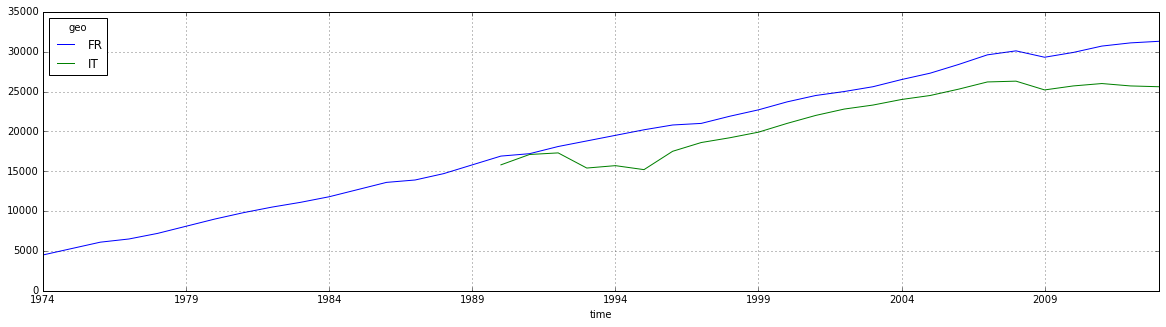
df_3 = nama_gdp_c_2.to_data_frame('time', content='id', blocked_dims={'geo':'FR'})
df_3 = df_3.dropna()
df_3.plot(grid=True,figsize=(20,5))
<matplotlib.axes._subplots.AxesSubplot at 0x1178e7d30>
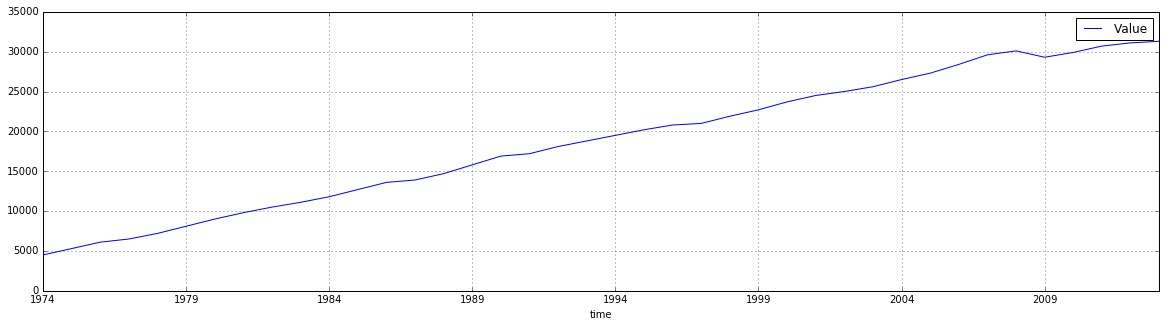
df_4 = nama_gdp_c_2.to_data_frame('time', content='id', blocked_dims={'geo':'IT'})
df_4 = df_4.dropna()
df_4.plot(grid=True,figsize=(20,5))
<matplotlib.axes._subplots.AxesSubplot at 0x117947630>